Using Markdown
From Markdown to PDF
An open-source editor like Visual Studio Code allows you to write and to edit documents in Markdown, and to preview the content as it would appear in print or on screen.
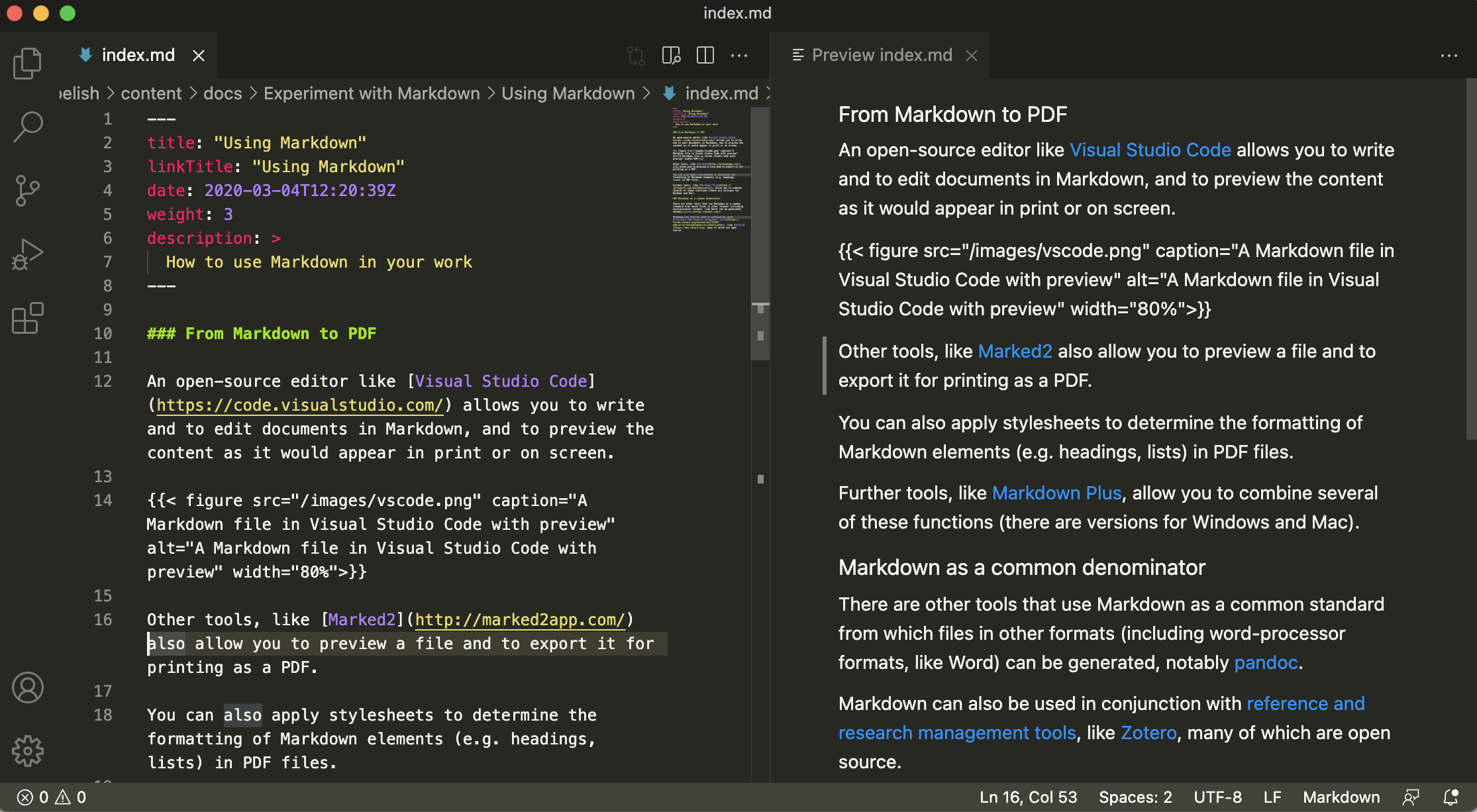
A Markdown file in Visual Studio Code with preview
Other tools, like Marked2 also allow you to preview a file and to export it for printing as a PDF.
You can also apply stylesheets to determine the formatting of Markdown elements (e.g. headings, lists) in PDF files.
Further tools, like Markdown Plus, allow you to combine several of these functions (there are versions for Windows and Mac).
Markdown as a common denominator
There are other tools that use Markdown as a common standard from which files in other formats (including word-processor formats, like Word) can be generated, notably pandoc.
Markdown can also be used in conjunction with reference and research management tools, like Zotero, many of which are open source.