How to search a library catalogue
A library catalogue contains a very considerable amount of information. The simplest way to search a catalogue is by keyword. But there are several more focused ways also to search for an item that might be of interest to you.
Keyword search
You can initiate a search directly from the library homepage.
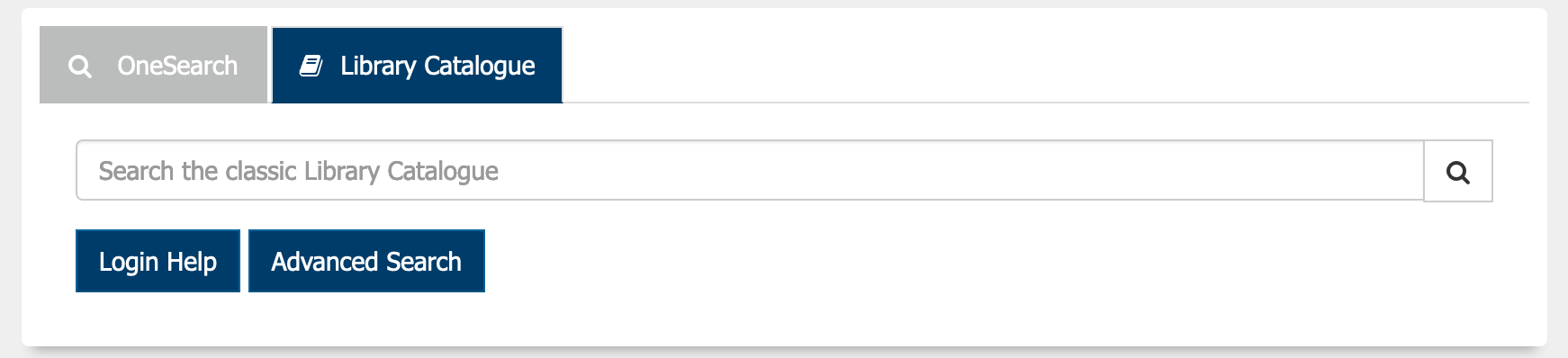
Search by keyword
Because the library catalogue is in a different web domain, the results will appear in a new browser tab.
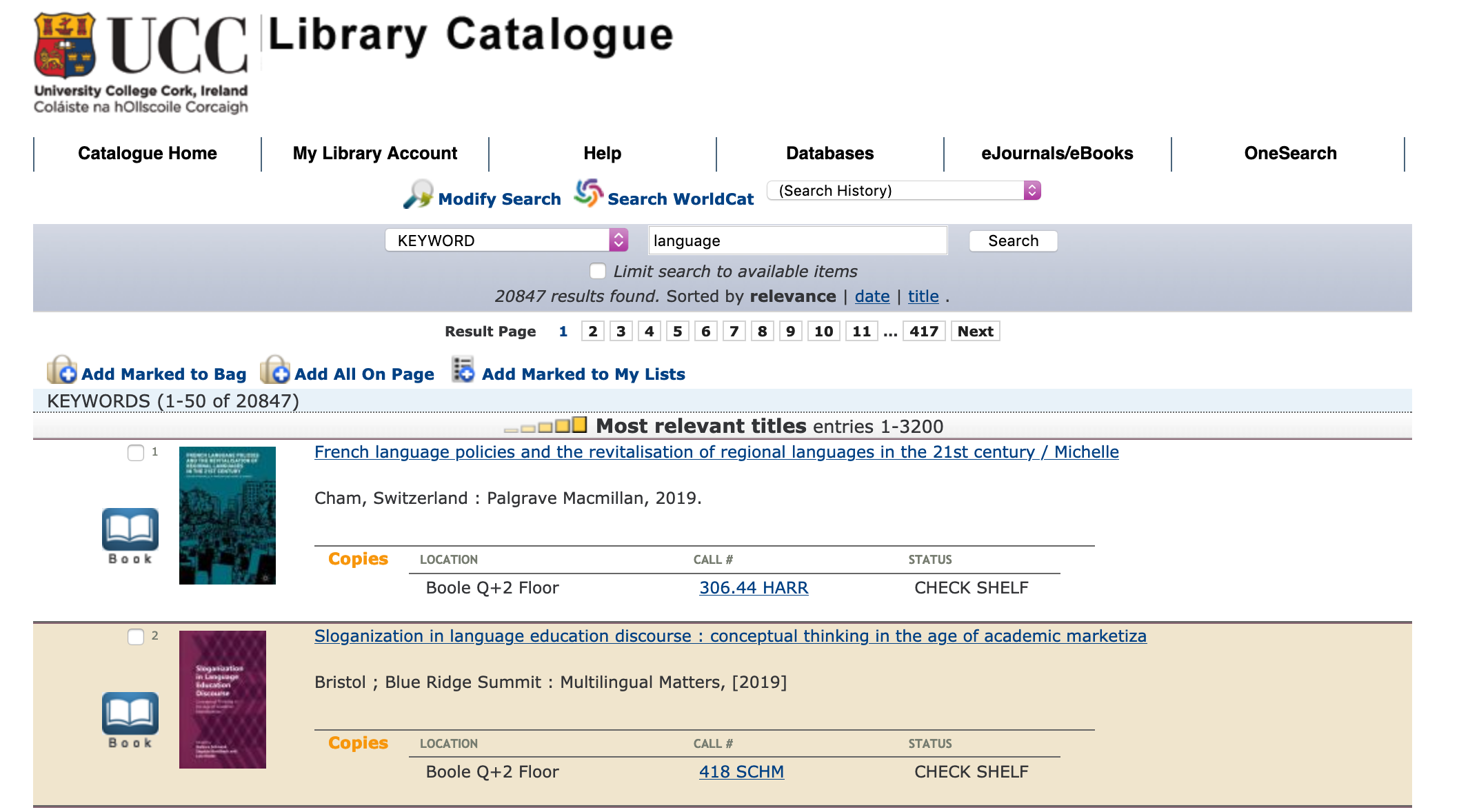
A keyword search
This search is very broad in scope: it generates nearly 21,000 results. But you have the means to locate materials more precisely by using other search options.
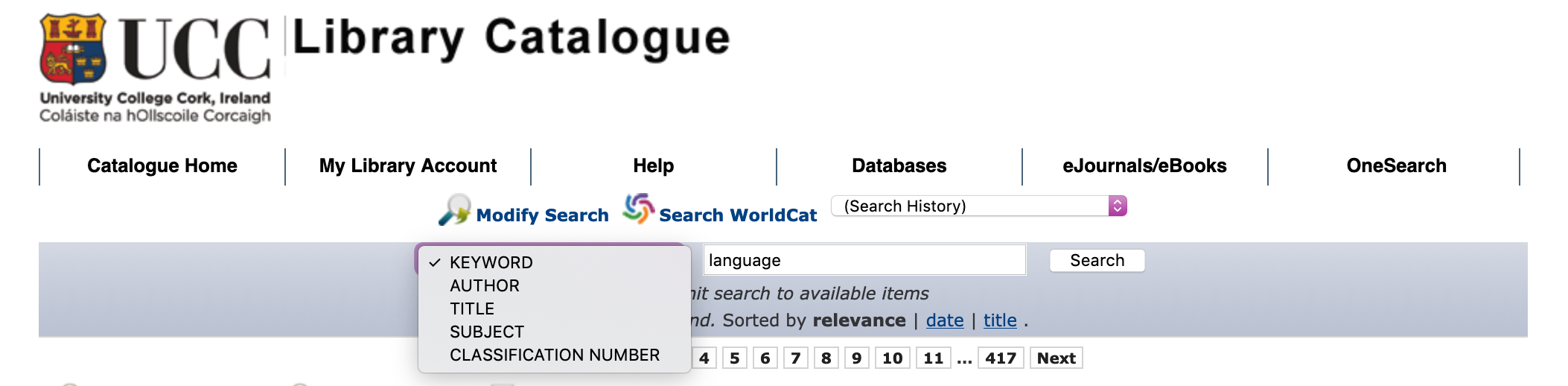
Search options
If you know the author of a work, or indeed its title, then you can search for these directly.
Subject search
A search by Subject is different from a keyword search in that it uses a controlled list of terms.
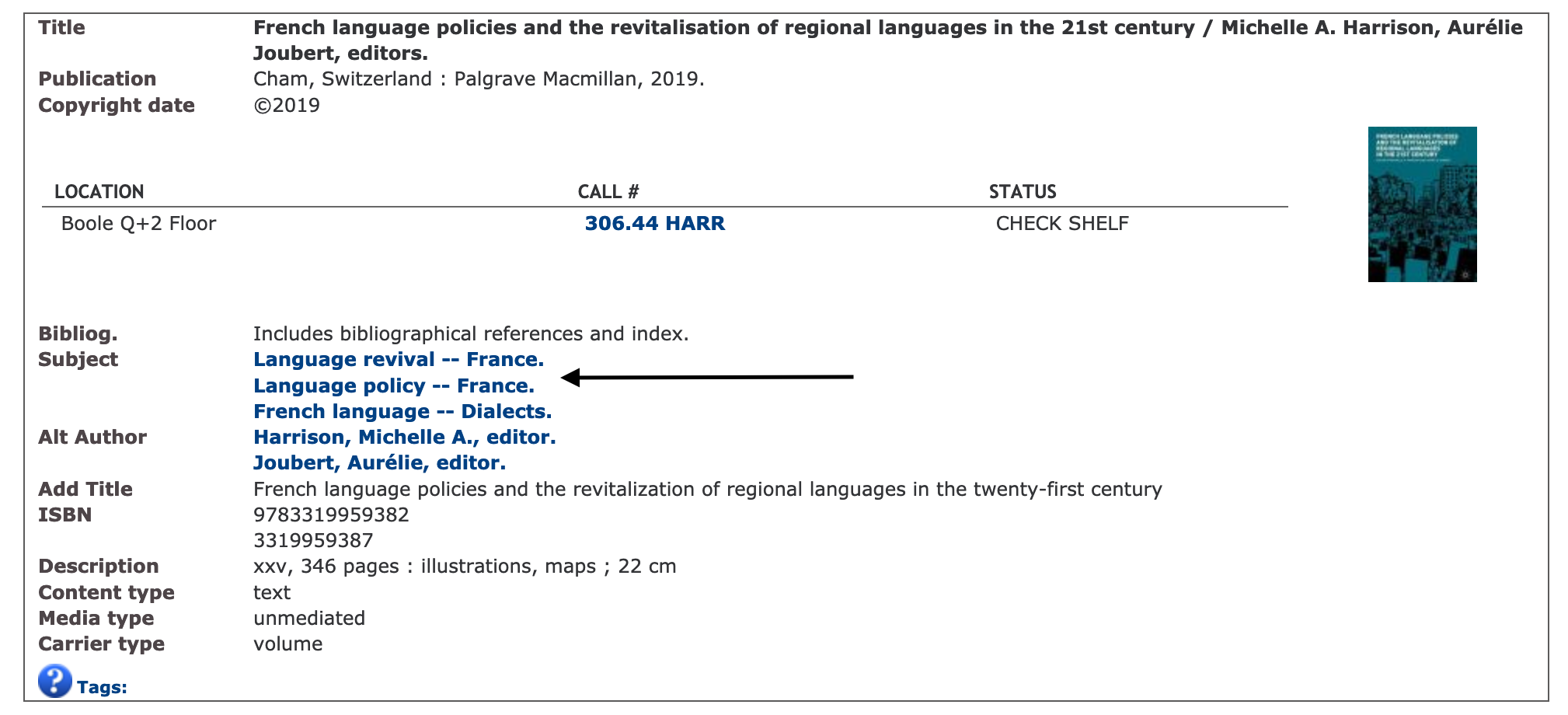
A catalogue entry with subject headings
Here is the entry for the first item in the long list generated by a keyword search. You can see that it has specific subject headings associated with it. Once you can identify subject headings relevant to the topic that you are interested in, you can use these to conduct more specific searches and to identify cognate items.
Note too that if you follow the link in a subject heading, you can explore other ones that might be relevant to your topic.
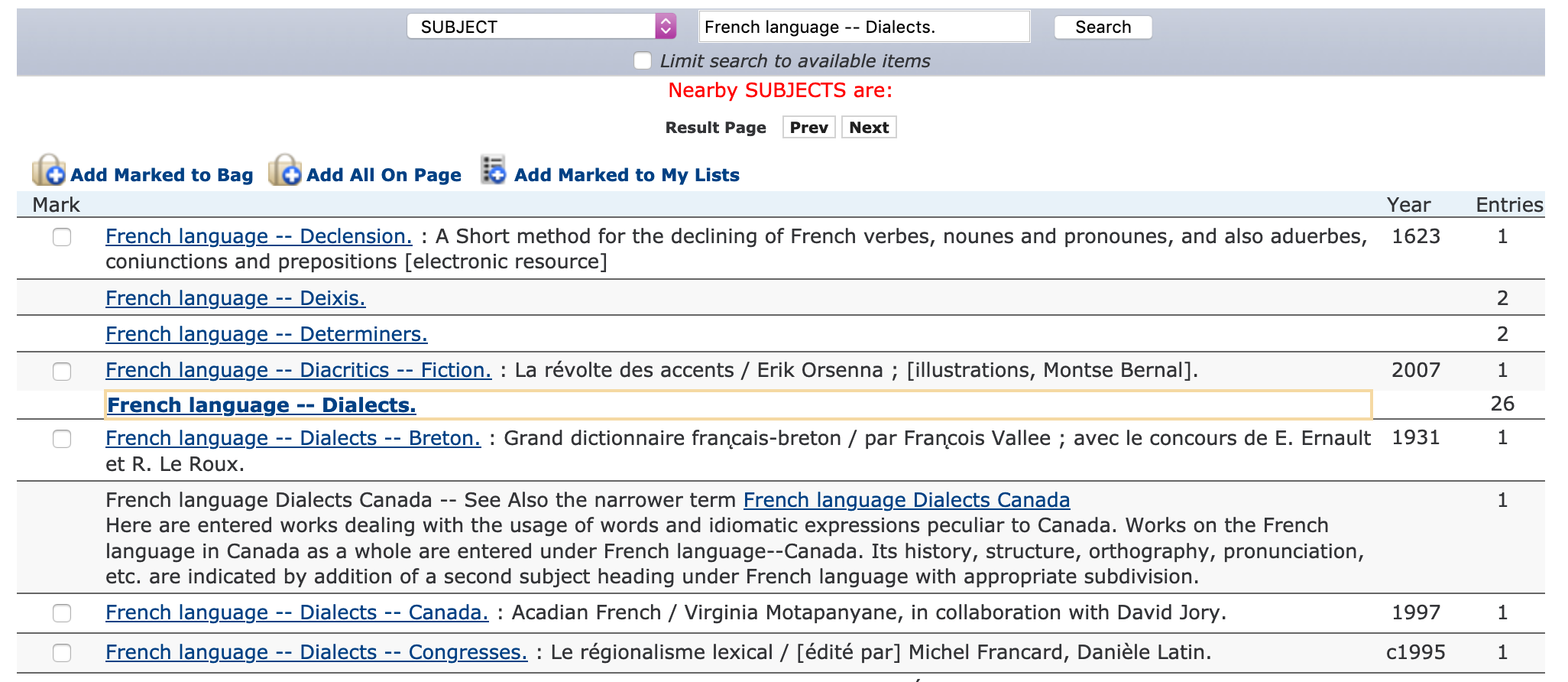
Cognate subject headings
Advanced search
All library catalogues also provide for the option of an Advanced search. By this means, you can combine search elements and also limit the scope of a search, for example, by date or by language.
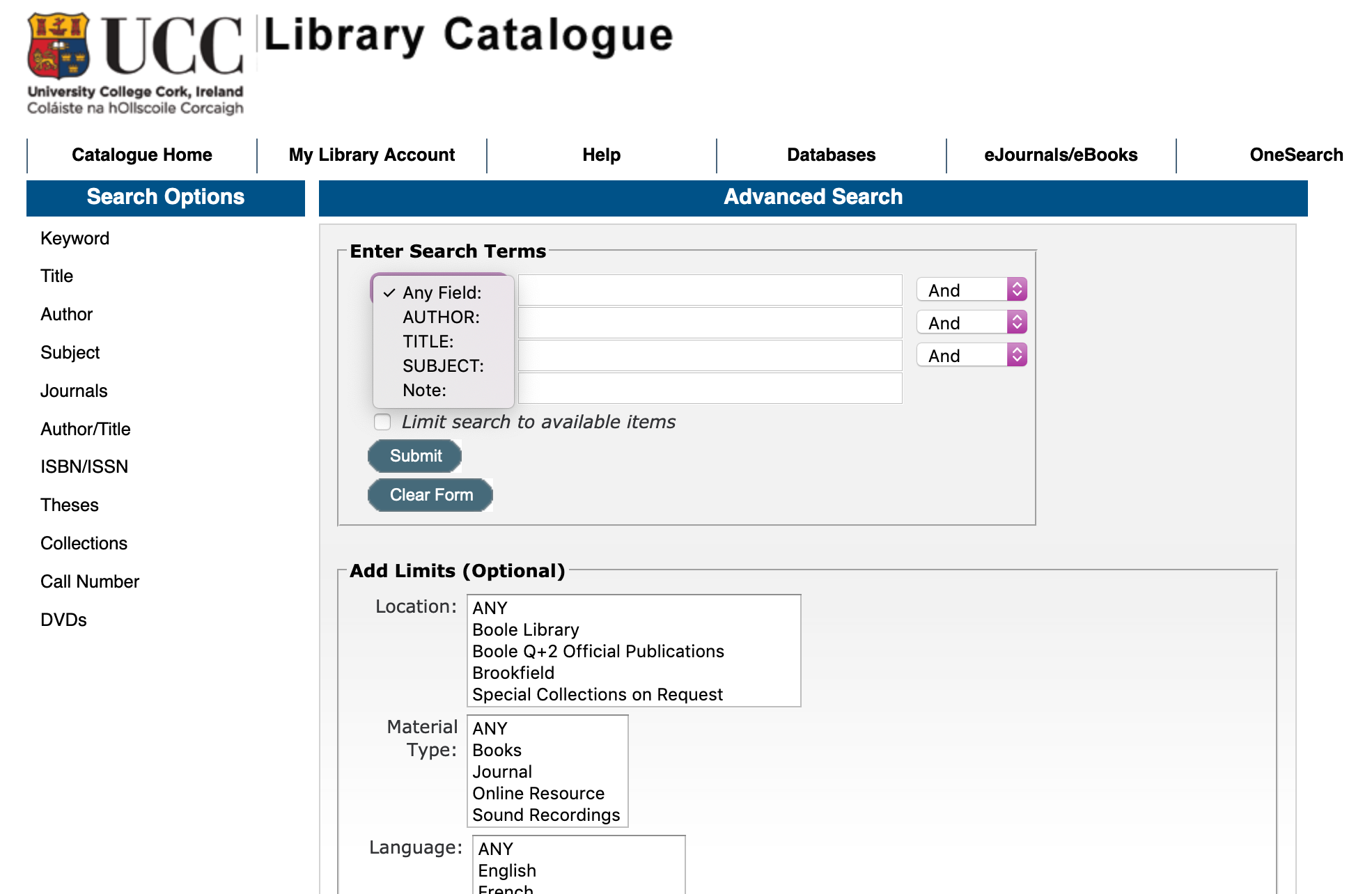
An advanced search page
Search in databases
All of these search options are available to you also when you search in databases to which you have access through the library. JSTOR, which is a digital library of academic journals, books and some primary sources, is one such resource.
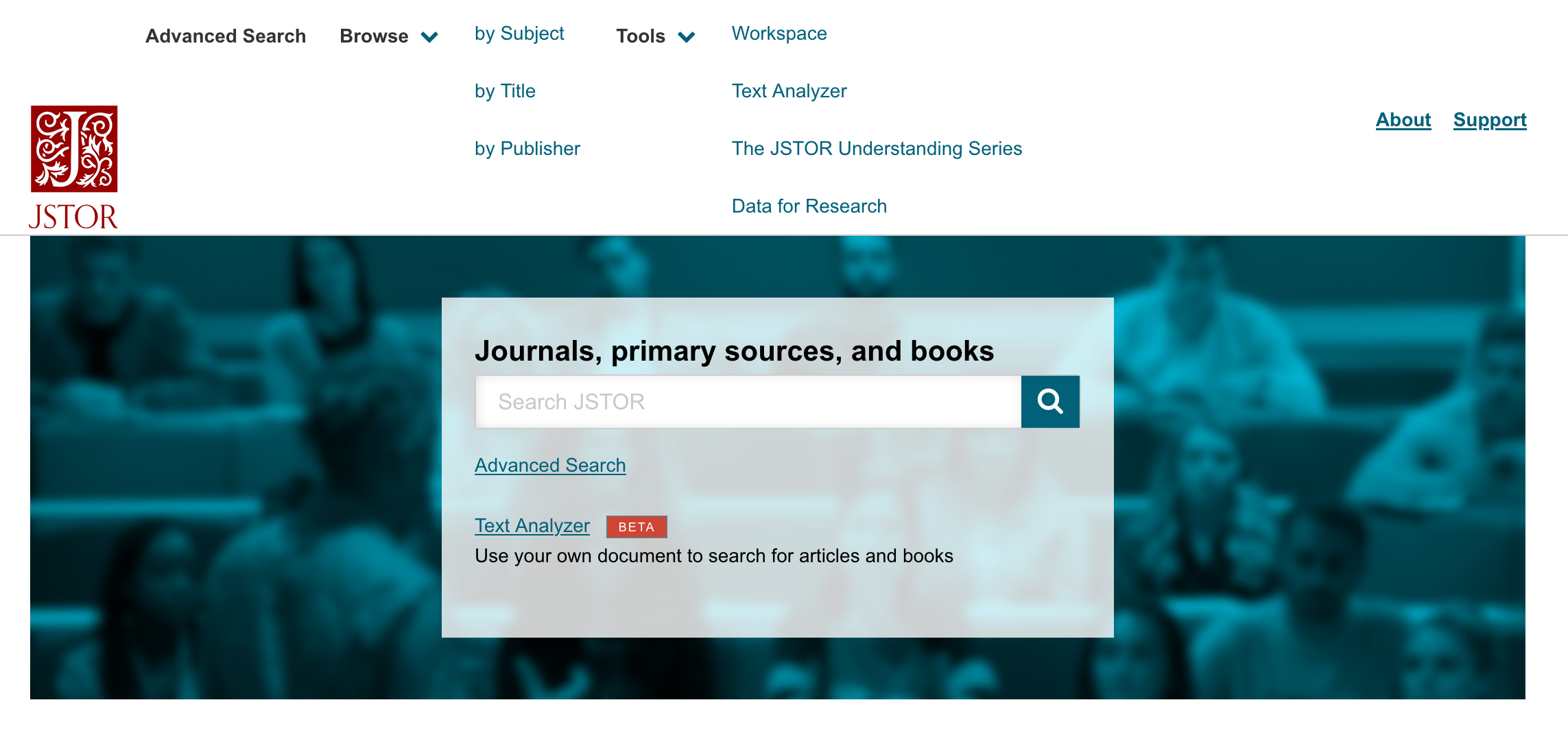
Search options in JSTOR
The default option is search by keyword, with the more specialized options, including some, like Text Analyzer, which are specific to JSTOR, being listed at the head of the page.