Research tools in languages
Today, you can have access to a wide range of tools that allow you to analyse and interrogate linguistic material as data. Some of these resources are online tools, though which you can access or analyse texts or corpora of texts. You can also avail of free and open-source tools that you can install directly on a computer to which you have access.
Voyant Tools
This is a web-based application that allows you to analyse digital texts, normally in plain-text format (in other words, a text that includes only readable characters, and not any “rich text” elements, like different font styles and other elements of text formatting associated with word-processed documents).
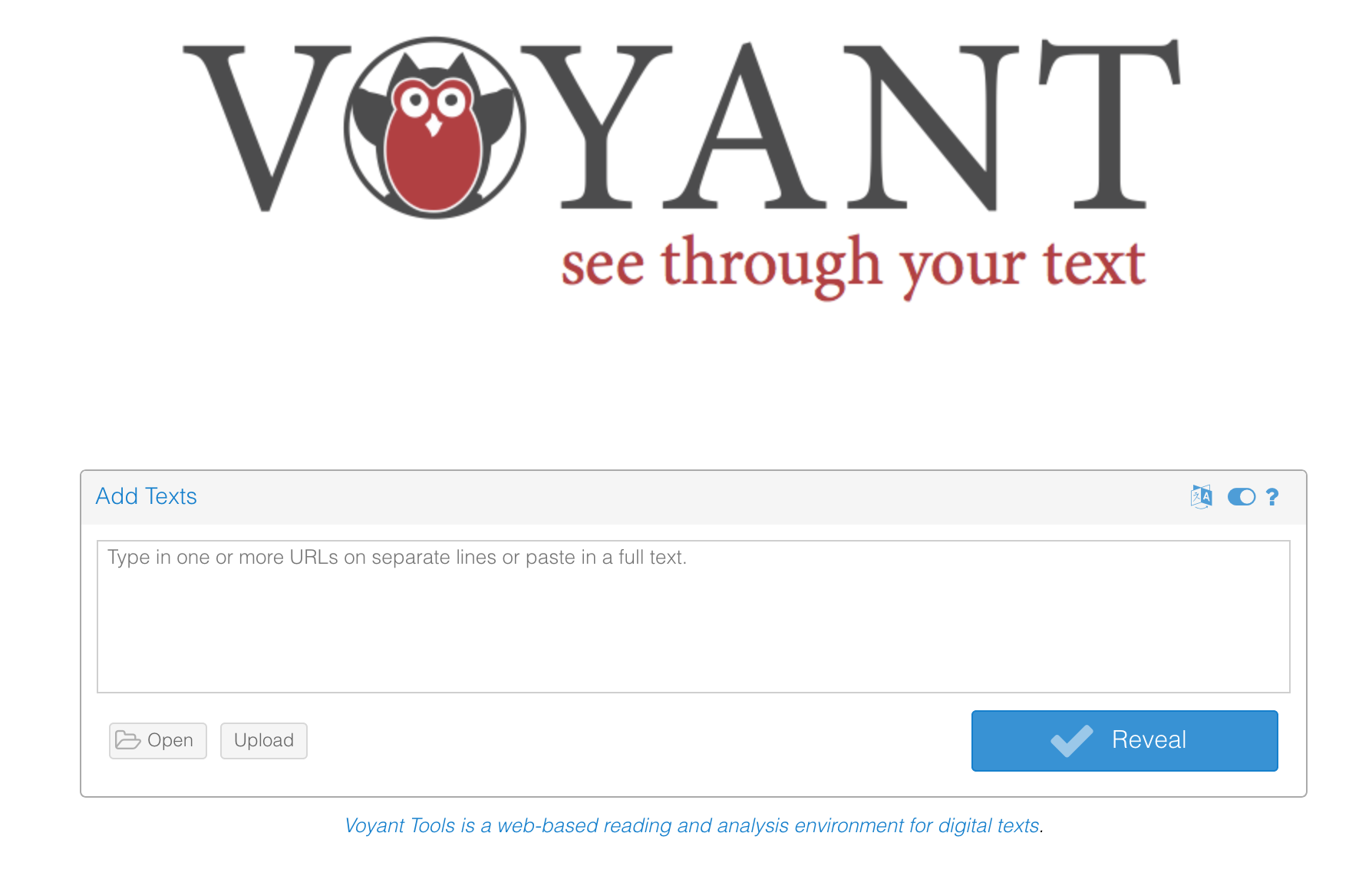
Input text in Voyant Tools
Once you have uploaded a text, you will be presented with a dashboard incorporating a series of tools.
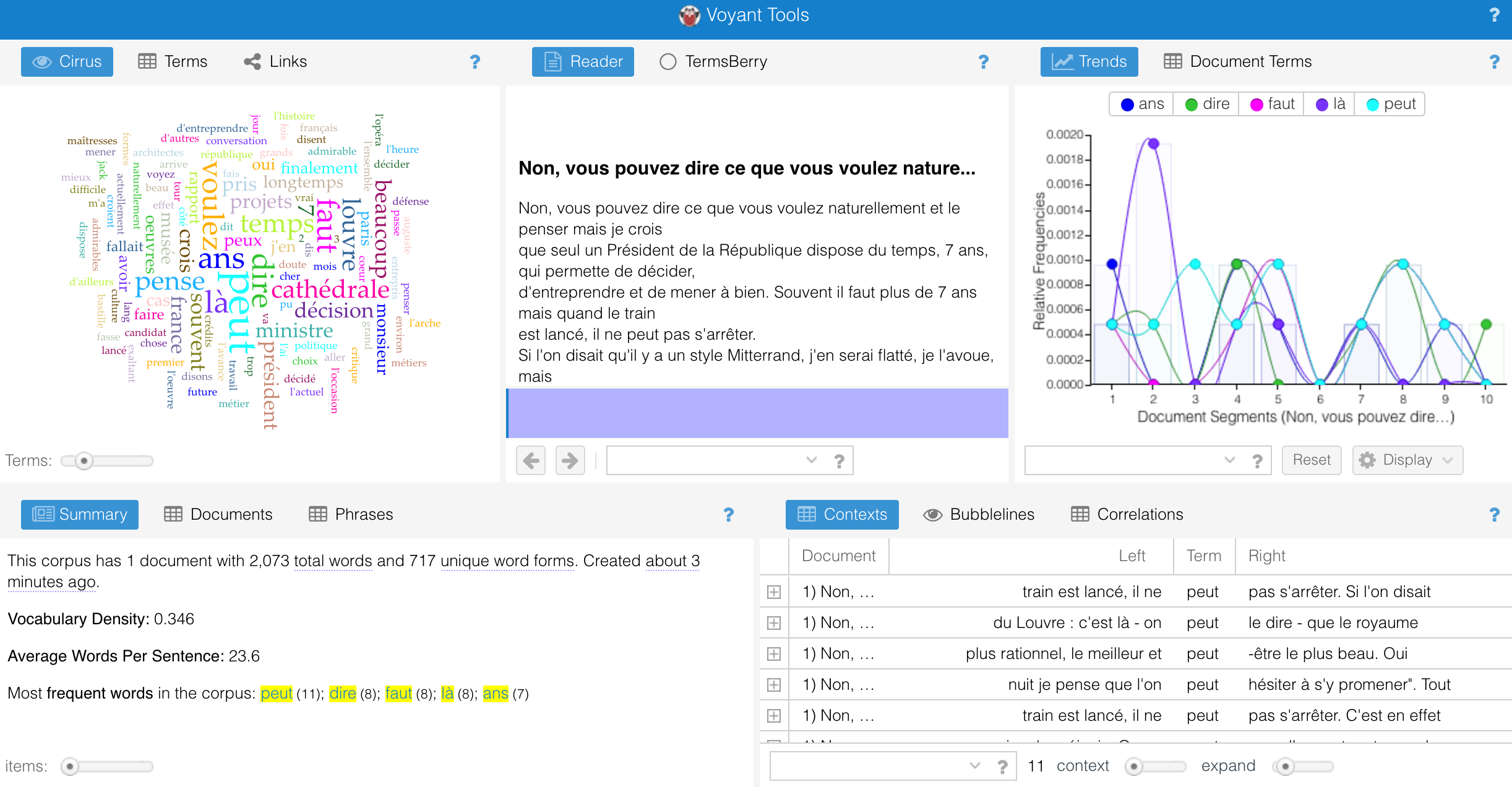
Voyant Tools in action
- Cirrus, or word clouds as indicators of word frequency
- a Reader which gives the full text being analysed (in this case, an interview with François Mitterrand soon after he became President of France in 1981, obtained from the Oxford Text Archive)
- a set of Trends that displays the distribution of recurrent terms by segment of text
- a Contexts tool that presents key words in context in the style of a concordance
The word cloud can be exported, either in the form of a URL or as an image file which you could then, for example, use in a class presentation.

A word cloud in Voyant Tools
Sketch Engine
Sketch Engine combines text analysis with tools that allow you to access and to create corpora. You can access Sketch Engine using your UCC logon credentials (this access is provided on the basis of European research funding and lasts at least until March 2022).
Once you select a corpus to work on, you can analyse words or strings of words using various tools, including the Word Sketch, which allows you to analyse the grammar of a term on the basis of its usage.
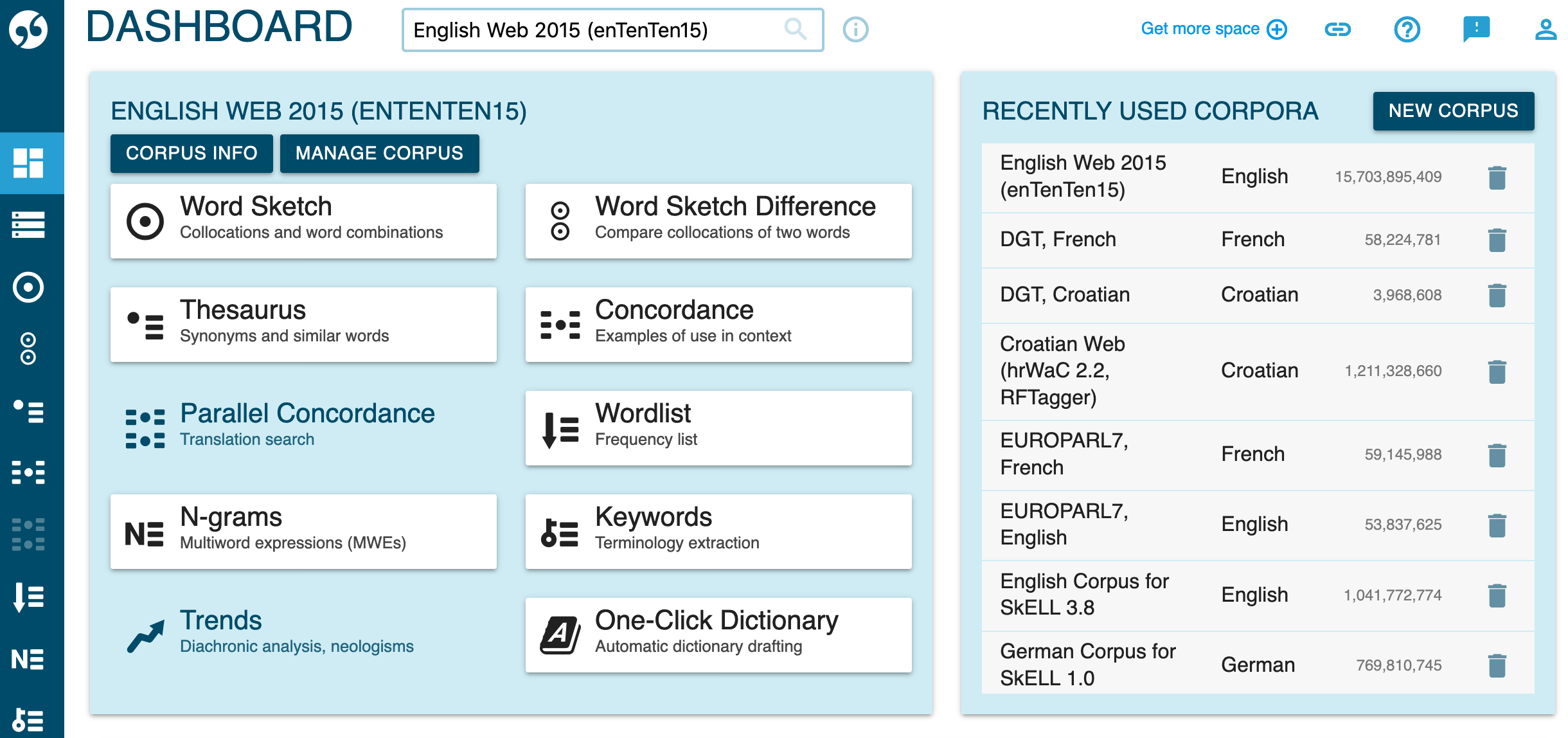
Accessing Sketch Engine
Take the simple English word “book”, which can of course be a noun or a verb. A learner of English can begin to see some of the contexts in which it is used as either of these parts of speech.
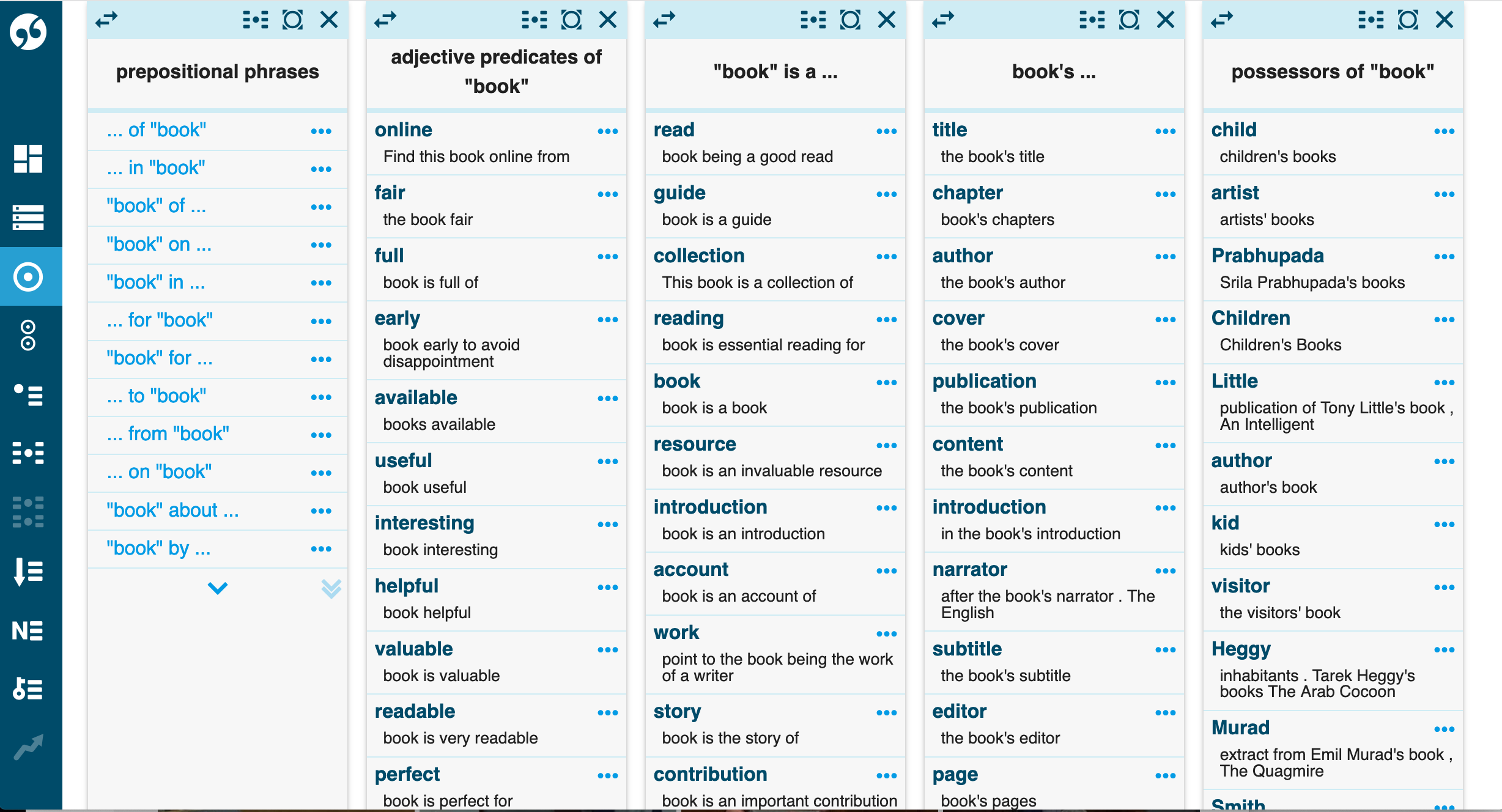
A word in Sketch Engine
Among many other options, Sketch Engine can be used to generate corpora of your own. If you are interested in art, for example, you can construct a corpus from web sources in a language that you are studying.
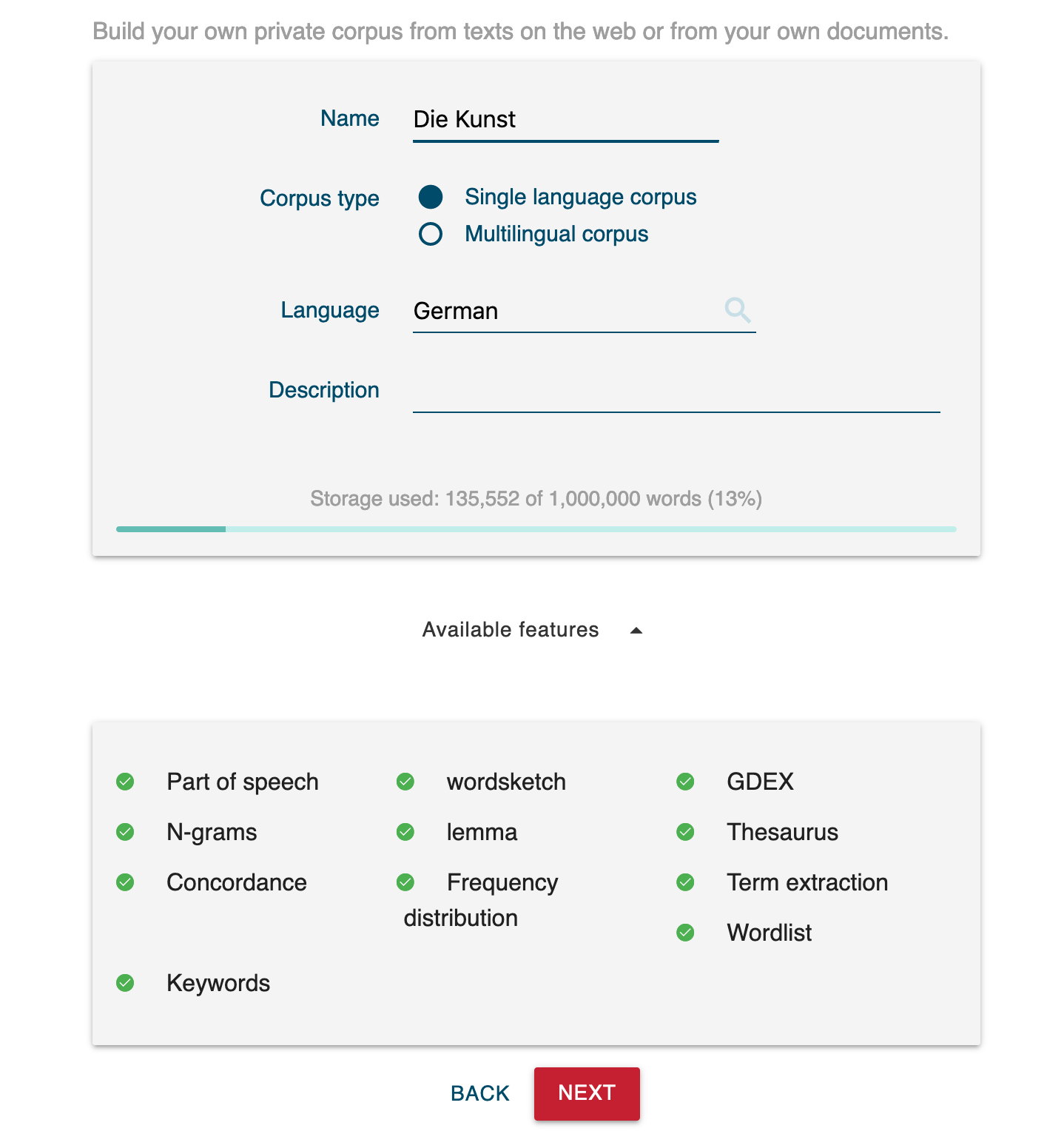
Creating a corpus
You will need to do some preliminary research on relevant online sources before finalizing your corpus. Once it is completed, you can use all of the tools in Sketch Engine to identify key terms (e.g. through frequency counts), understand how they are used in context (e.g. through concordances) and explore a term’s syntax (e.g. through concordances or word sketches).
Desktop tools
There are a number of ways in which you can carry out similar work using a computer to which you have direct access and on which you can install software. Two instances are the various open-source tools developed by the linguist Laurence Anthony and LancsBox, a comparable set of tools developed by specialists in Lancaster University.
The advantage of working with tools like these is that you can learn directly about language analysis by exploring the various options that they provide.