What is a snippet?
A snippet is a useful shortcut: a short string of text expands into a word or phrase that you use frequently in your work. On a Mac, for example, where snippets are enabled the words “On my way!” will appear by default in the application that you are using if you type “omw”.
In macOS, you can create such snippets by opening System Preferences, and then select Keyboard > Text. You can then create snippets of your own, for example, your name, or your email address, or your degree programme, but also titles of books to which you refer often in an essay or a recurring phrase or concept, e.g. “gmm” for “grammaticalization”.
Using dedicated tools
Dedicated tools can be used in more extensive and flexible ways to create and use snippets.
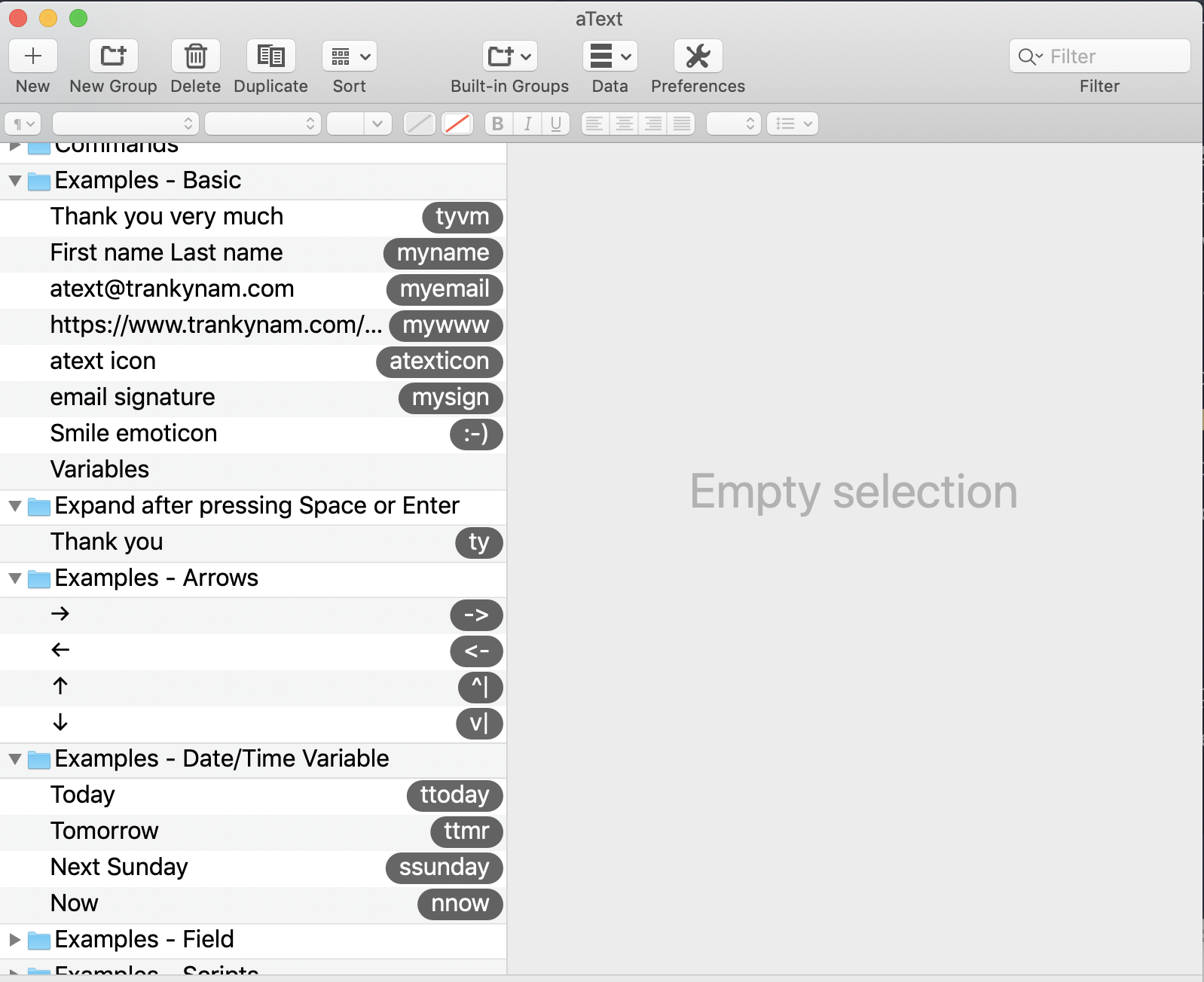
aText: an expansion tool for Mac and Windows
Here are some default examples in the application aText, to which you can add other more specific ones of your choice.