Revision history
In both Word and Google Docs, it is possible to review and re-edit earlier versions of your work. This is possible in both cases because your files are saved in the cloud (provided that any document that is opened and edited in the version of the Word application on your computer is also saved in OneDrive).
One document, many uses
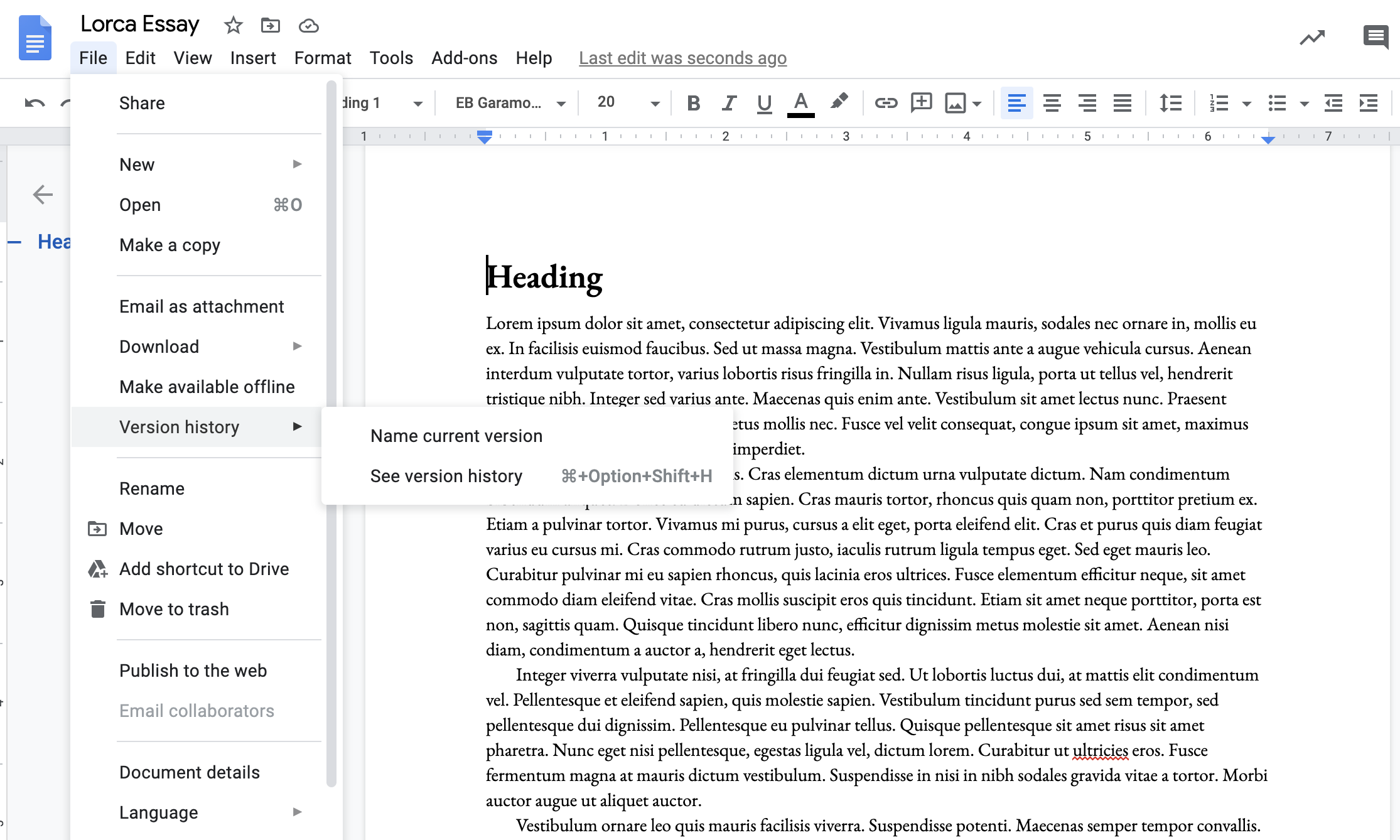
Version history in Google Docs
This facility allows you to retrace your steps when you need to do so, for instance when you delete or amend a piece of writing which you then wish to recover. It also means that you can use different versions of a single file for different purposes, for instance a curriculum vitae: in Google Docs, you can assign a specific name to a given version of your work.
Version history as backup
These forms of version history also function as a rudimentary backup for your work. Because all of the versions are saved in the cloud, you should be able to recover your files in the event of a hard disk failure on your computer.
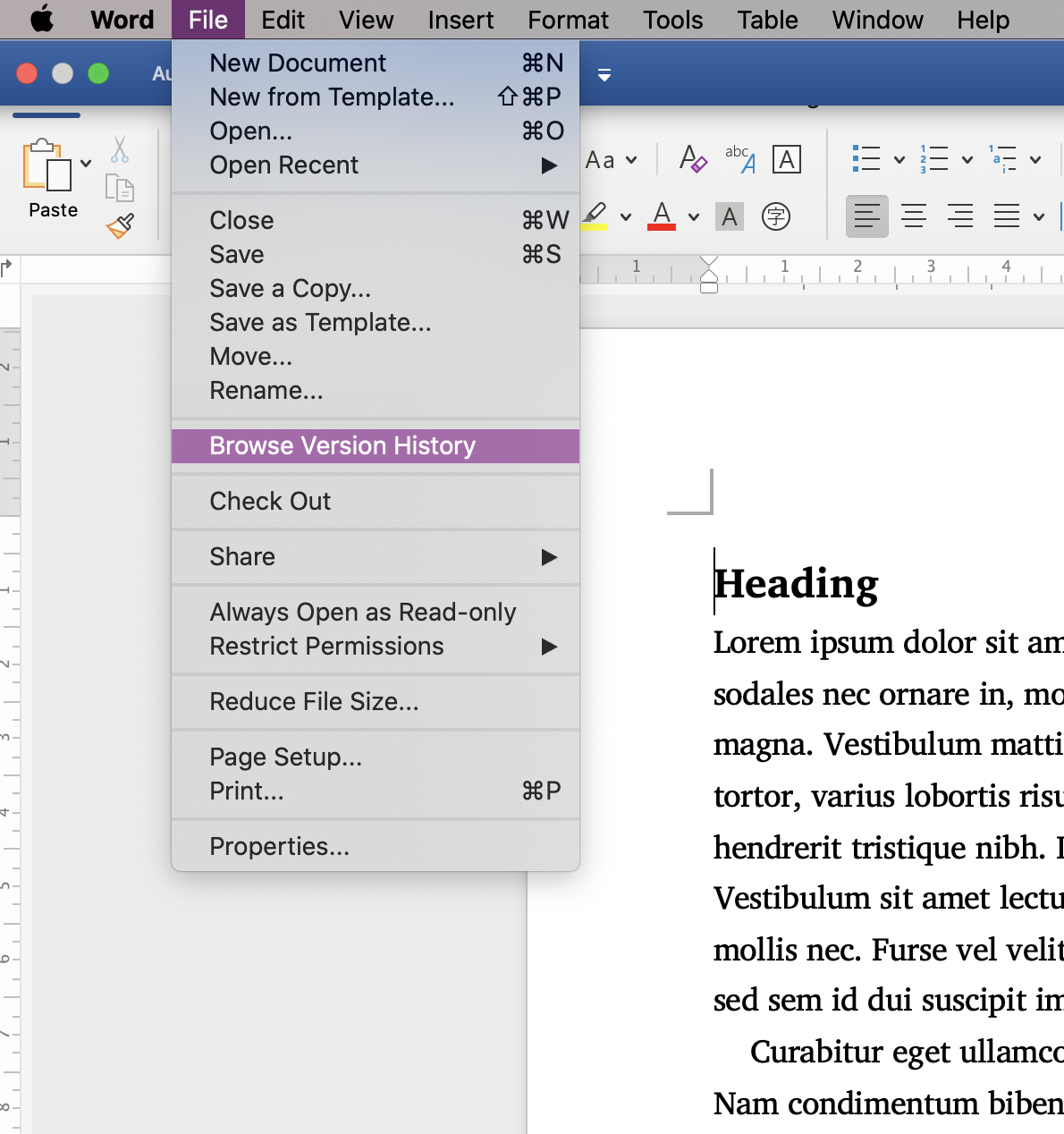
Version history in Word
To access version history in Word, choose File, and then Browse Version History.