Using the International Phonetic Alphabet
The International Phonetic Alphabetis an alphabetical system of phonetic notation. It is based on Latin script.
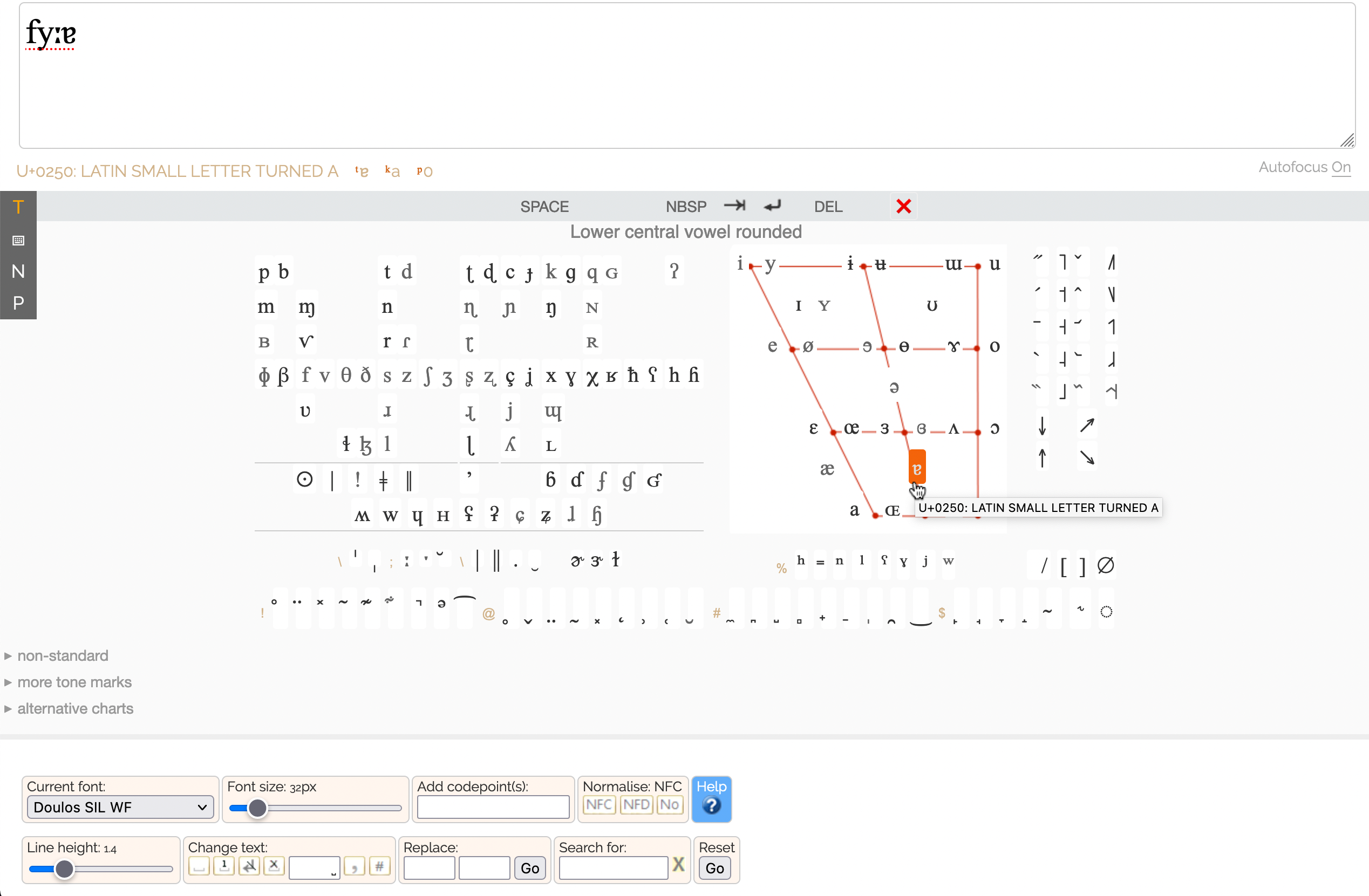
The IPA chart (source: r12a)
One convenient way to generate a phonetic transcription using the IPA is via an IPA picker: you select the symbols required and they then appear in a box at the top of the screen. Here is a transcription of the German word für. You can then, for example, copy and paste a transcription into a word-processing document.
Tip
Remember the keyboard shortcuts that you can use for copying and pasting: to copy, CTRL+C (Windows) or CMD+C (macOS); and to paste, CTRL+V (Windows) or CMD+C (macOS).When you do so, it’s important you ensure that the word-processor is equipped with a font that supports the IPA.
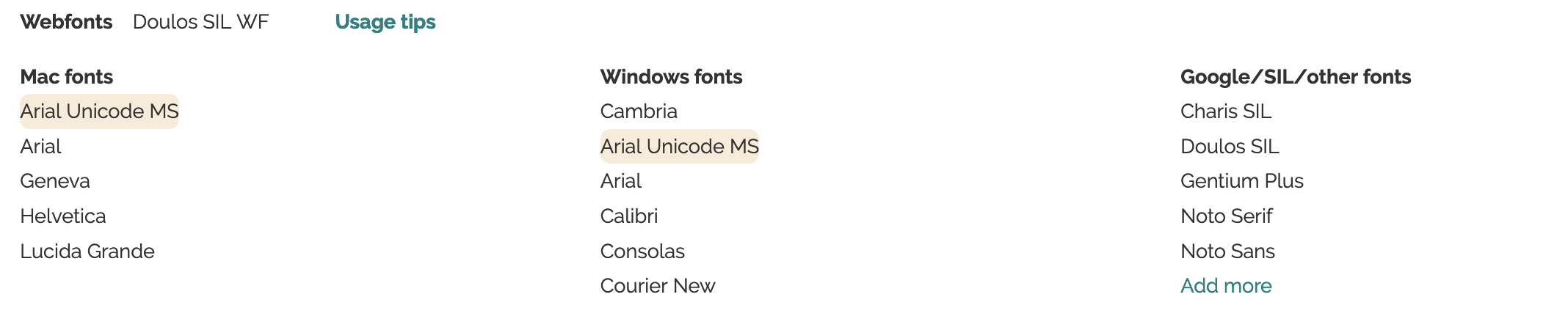
IPA-compatible fonts (source: r12a)
It is also possible to enter phonetic symbols directly in a word-processing application, again provided that a suitable font has been selected.
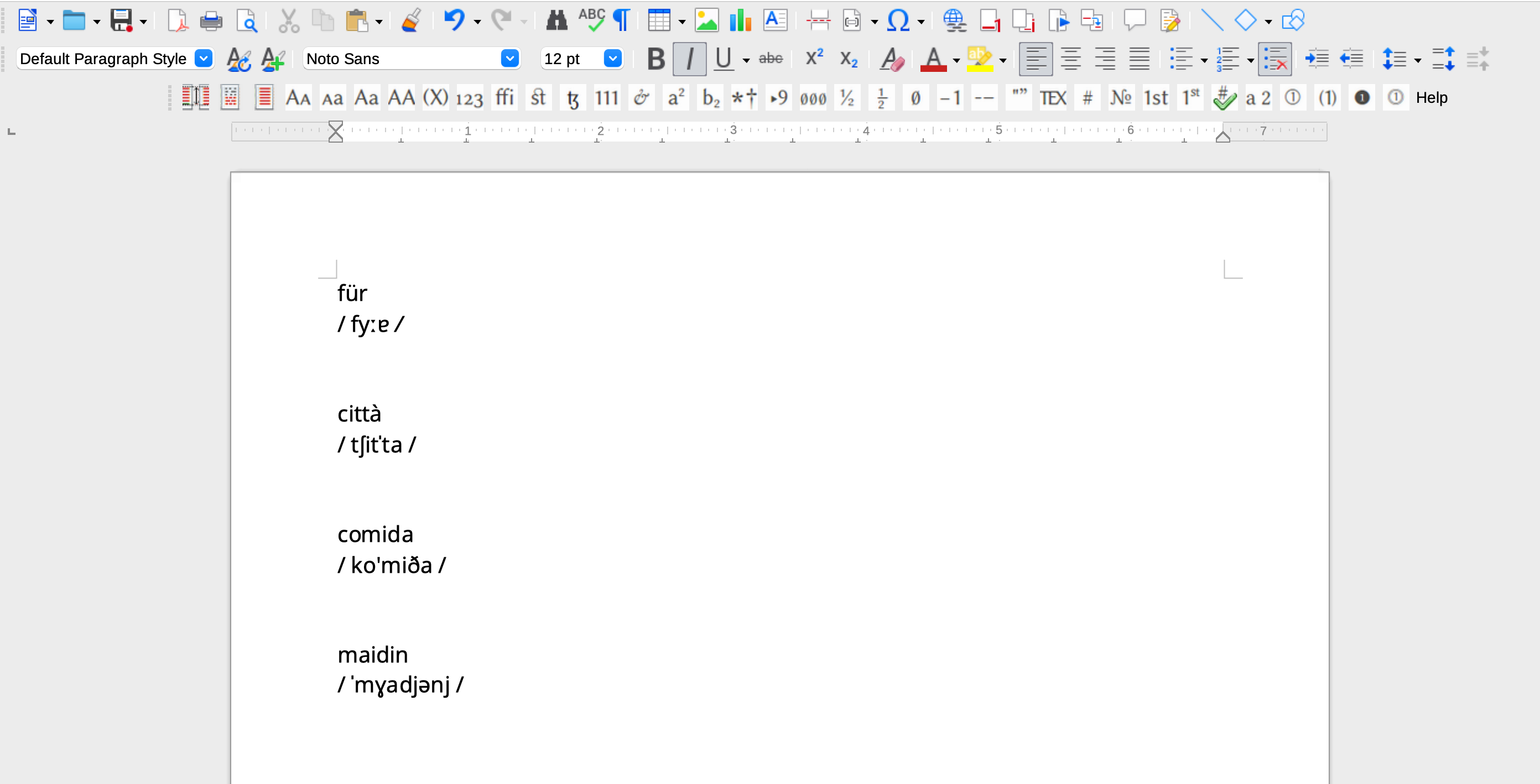
Phonetic transcriptions in Libre Office
Libre Office lends itself particularly well to this task. You can see that the transcription of the German word “für” includes two symbols, the triangular colon and the small turned a character, that do not form part of the Basic Latin script. The IPA is, however, included in Unicode and when you need to input a symbol that is not to be found in the Basic Latin block, you can click on the omega icon in Libre Office in order to select the relevant character.
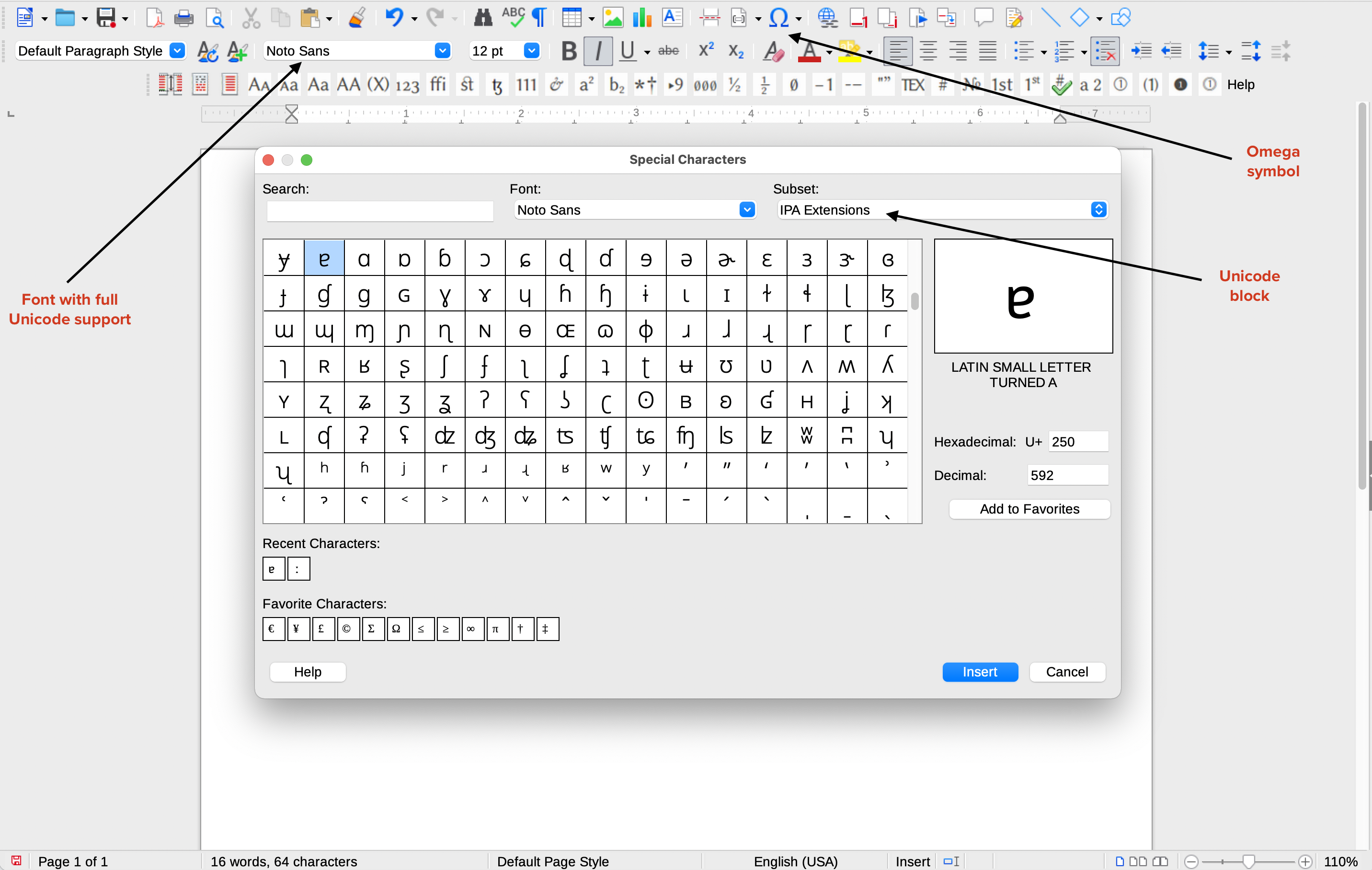
Selecting an IPA symbol in Libre Office
A panel will then open below the menu bar. Select the relevant Unicode block: in this case, IPA Extensions, and then you can insert the required symbol.